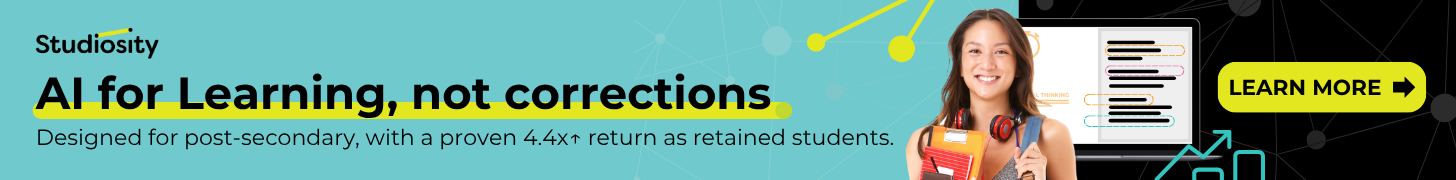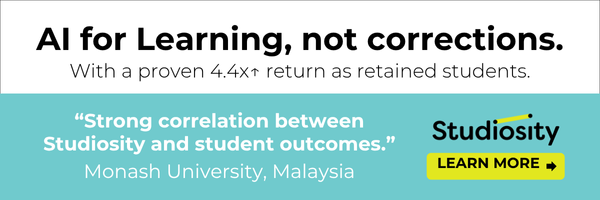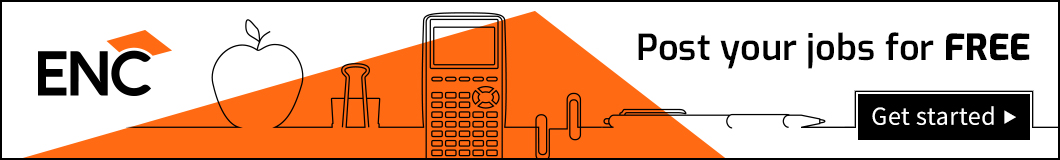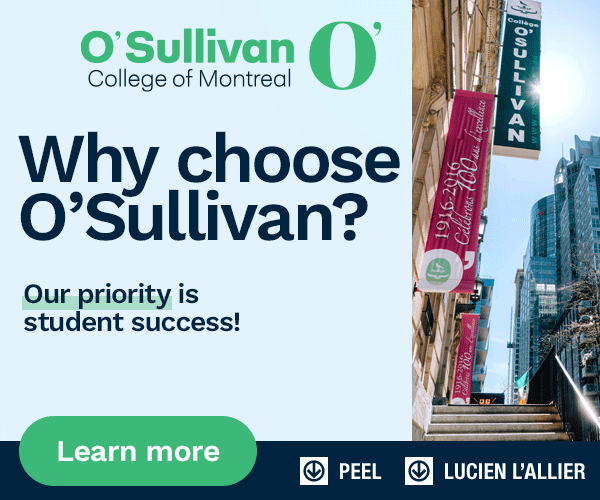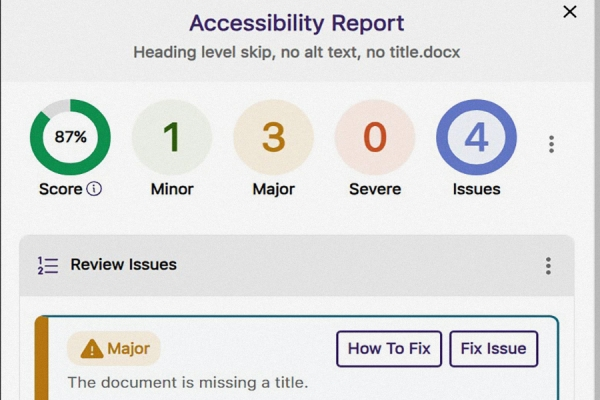
The digital accessibility tool Panorama will become available to UWindsor users of Brightspace in January.
Panorama, a tool that assists instructors and students with creating a more accessible learning environment within Brightspace, will become available to all users on Jan. 2.
Panorama will review files for instructors, provide reports, and assist with fixing common accessibility issues. Students will have access to alternate formats to support their learning needs. Panorama even allows users to customize how their Brightspace page will look for them. Check out the Panorama information page to learn more.
Instructors looking to get started can attend one of the instructor focused workshops on Panorama in the workshops page, Teaching with Tech or contact ooltech@uwindsor.ca. They can also check out the Panorama instructor getting started page or instructor getting started video.
Students looking to learn more about the accessible formats can attend one of the student focused workshops on Panorama in the workshops page, Teaching with Tech. They can also check out the student getting started page or getting started video.