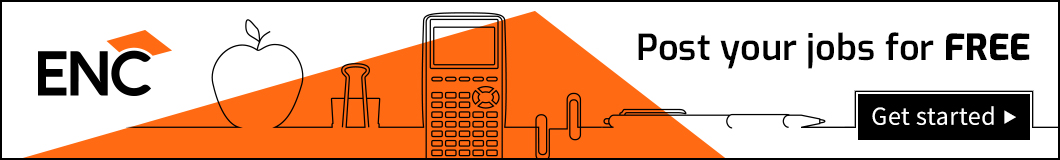Seneca students and staff can now add Seneca's Virtual OneCard to Apple Wallet on their iPhone or Apple Watch.
OneCard is the official photo identification (ID) card at Seneca. Students and employees need a OneCard to access many of the facilities and services at Seneca, including dining, photocopying and printing offered by the Seneca Libraries, entry to the Campus Shuttle and more. OneCard can even be used for purchases at the Evolutions Spa and The Boutique.
Setup is quick and easy plus OneCard in Apple Wallet takes full advantage of the privacy and security features built into iPhone and Apple Watch. They are stored on the device, which means Apple doesn't see the places students and staff access, so data is private and secure. And if a user misplaces their iPhone or Apple Watch, they can use the Find My app to lock and help locate their device.
How to add your OneCard to Apple Wallet: Open your Seneca OneCard app on your iPhone or Apple Watch. Update to the latest version of the Seneca OneCard app. Open the side menu on your Seneca OneCard app and tap Add to Apple Wallet.
Express Mode: With Express Mode, you don't need to unlock your iPhone or Apple Watch or open any apps to use your OneCard in Apple Wallet. Just tap your device on the reader to unlock.